A= [1 2 3 4
2 3 4 5
4 5 6 7
.
....]
where each of the rows is stored in a separate vector as such
a1 = [1 2 3 4]
a2 = [2 3 4 5]
.
.
.
an = [1 2 3 4]
and I need to create new cells, using a loop, containing all previous row vectors as follows:
vectors = {a1, a2, a3, ......,an}
in the workspace I get vectors as a 1 x n cell and in each cell containing its own vector; e.g. the first cell contains vector a1, the second cell contains vector a2, etc. I don't want to copy the code every time I have a different number of vectors, so I'd like to automate this.