Well, I have a form where the user can select an item with a checkbox, the user type how many items he wants to send with an input text, but there are some items that requires a serial number that a checkbox holds.
This is my approach:
<script>
function checkall()
{
var ok=true;
$('input:checkbox[id^="art"]:checked').each(function() {
var vals = $(this).val();
//first attempt
if (typeof document.getElementById(vals+"existencia") === 'undefined') {
ok=false;
return false;
alert("Error message");
}else
if (typeof document.getElementById(vals+"-serie")==='undefined') {
ok=false
return false;
alert("Error message 2");
}
//second attempt
if (obj.hasOwnProperty(vals+'existencia')) {
art = document.getElementById(vals+"existencia").value;
alert(art);
}else if (obj.hasOwnProperty(vals+'serial')) {
sert=document.getElementById(vals+"-serie").value;
alert(sert);
}
});
if(ok)
{
document.getElementById("myform").submit();
}
}
</script>
The script is intended to loop all checked checkboxes and if the input is empty stops and alerts the user and the other stage is when he checks an article with serial number, at least 1 have to checked and also alerts the client
The first attempt, I tried, got passed cause those elements are defined and second attempt throws obj is not defined, maybe I missunderstood the codes and answers I searched, can someone help to achieve my goal or explain me what I did wrong, thank you.
UPDATE:
if ($inicio == 0) {
echo "<tr bgcolor= '#f4f4f4' >";
$inicio = 1;
} else {
echo "<tr bgcolor= white>";
$inicio = 0;
}
?>
<td style="width: 10%;text-align: center;">
<input type="checkbox" name="art[]" id="art" value="<?php echo $articulo; ?>" /></td>
<td width="12%" align="center"><?php echo $diferencia_dias ?> días</td>
<td width="8%" style="text-align: center;"><?php echo $articulo; ?></td>
<td width="45%"><?php echo $descripcion; ?></td>
<?php
if($numserie>0){
$esto = trim($articulo);
$bus_serie = mssql_query("execute serial_madness '$esto','$almacen'");
echo "<td style='width:10%;text-align:left;'>";
while($res_serie = mssql_fetch_array($bus_serie))
{
echo '<input type="checkbox" id="'.$articulo.'-serie" name="'.$articulo.'-Serie[]" value="'.$res_serie["ARTICULO"].','.$res_serie["NUMSERIE"].'_'.$valor.' "> '.$res_serie["NUMSERIE"].' <br>';
}
echo "</td>";
}else{
?><td style="width:10%;text-align:center;"><input type="number" style="text-align:center;width:30px; height:30px;" id="<?php echo $articulo_c; ?>existencia" name="<?php echo
$articulo_c; ?>existencia" value="<?php echo (int)$existencias; ?>" min="1" max="<?php echo (int)$existencias; ?>"/></td>
<?php
} ?>