To show that scale works inside a formula:
lm(mpg ~ cyl + scale(disp*hp, scale=F), data=mtcars)
Call:
lm(formula = mpg ~ cyl + scale(disp * hp, scale = F), data = mtcars)
Coefficients:
(Intercept) cyl scale(disp * hp, scale = F)
3.312e+01 -2.105e+00 -4.642e-05
Now for comparison let's scale the interaction outside the formula:
mtcars$scaled_interaction <- with(mtcars, scale(disp*hp, scale=F))
lm(mpg ~ cyl + scaled_interaction, data=mtcars)
Call:
lm(formula = mpg ~ cyl + scaled_interaction, data = mtcars)
Coefficients:
(Intercept) cyl scaled_interaction
3.312e+01 -2.105e+00 -4.642e-05
At least in these examples, it seems as if scale inside formulae is working.
To provide a solution to your specific issue:
Alternative 1: Use formulae
# fit without Z
mod <- lm(Y ~ (.)^2, data= sdata[, names(sdata) != "Z" ])
vars <- attr(mod$terms, "term.labels")
vars <- gsub(":", "*", vars) # needed so that scale works later
vars <- paste0("scale(", vars, ", scale=F)")
newf <- as.formula(paste0("Y ~ ", paste0(vars, collapse = "+")))
# now interact with Z
f2 <- update.formula(newf, . ~ .*Z)
# This fives the following formula:
f2
Y ~ scale(x1, scale = F) + scale(x2, scale = F) + scale(x1*x2, scale = F) +
Z + scale(x1, scale = F):Z + scale(x2, scale = F):Z + scale(x1*x2, scale = F):Z
Alternative 2: Use Model Matrices
# again fit without Z and get model matrix
mod <- lm(Y ~ (.)^2, data= sdata[, names(sdata) != "Z" ])
modmat <- apply(model.matrix(mod), 2, function(x) scale(x, scale=F))
Here, all x's and the interactions are demeaned:
> head(modmat)
(Intercept) x1 x2 x1:x2
[1,] 0 0.1042908 -0.08989091 -0.01095459
[2,] 0 0.1611867 -0.32677059 -0.05425087
[3,] 0 0.2206845 0.29820499 0.06422944
[4,] 0 0.3462069 -0.15636463 -0.05571430
[5,] 0 0.3194451 -0.38668844 -0.12510551
[6,] 0 -0.4708222 -0.32502269 0.15144812
> round(colMeans(modmat), 2)
(Intercept) x1 x2 x1:x2
0 0 0 0
You can use the model matrix as follows:
modmat <- modmat[, -1] # remove intercept
lm(sdata$Y ~ modmat*sdata$Z)
It is not beautiful, but should do the work with any number of explanatory variables. You can also add Y and Z to the matrix so that the output looks prettier if this is a concern. Note that you can also create the model matrix directly without fitting the model. I took it from the fitted model directly since it have already fitted it for the first approach.
As a sidenote, it may be that this is not implemented in a more straight forward fashion because it is difficult to imagine situations in which demeaning the interaction is more desirable compared to the interaction of demeaned variables.
Comparing both approaches:
Here the output of both approaches for comparison. As you can see, apart from the coefficient names everything is identical.
> lm(sdata$Y ~ modmat*sdata$Z)
Call:
lm(formula = sdata$Y ~ modmat * sdata$Z)
Coefficients:
(Intercept) modmatx1 modmatx2 modmatx1:x2 sdata$Z
4.33105 1.56455 1.43979 -0.09206 1.72901
modmatx1:sdata$Z modmatx2:sdata$Z modmatx1:x2:sdata$Z
0.25332 0.38155 -0.66292
> lm(f2, data=sdata)
Call:
lm(formula = f2, data = sdata)
Coefficients:
(Intercept) scale(x1, scale = F) scale(x2, scale = F)
4.33105 1.56455 1.43979
scale(x1 * x2, scale = F) Z scale(x1, scale = F):Z
-0.09206 1.72901 0.25332
scale(x2, scale = F):Z scale(x1 * x2, scale = F):Z
0.38155 -0.66292