I have a Rails app that uses background images from a style.css.scss file. I have found multiple ways of having the images show up on localhost, but no ways to get them to display on Heroku.
I have looked at MANY posts on SO like this and this, as well as other sites like this, but nothing has worked so far.
Here is the code I have in my style.css.scss:
.hero-000 {
width: 102%;
background: url(asset-path("hero-000.jpg")) no-repeat center center fixed;
-webkit-background-size: cover;
-moz-background-size: cover;
-o-background-size: cover;
background-size: cover;
}
However, I have also tried background-image, image-url, asset-url, and numerous other permutations as found in the linked SO posts.
I have this in my production.rb file:
config.serve_static_files = true
config.action_dispatch.x_sendfile_header = 'X-Accel-Redirect'
config.assets.compile = true
config.assets.digest = true
And this in my application.html.erb file to call the css sheet:
<%= stylesheet_link_tag 'application', media: 'all', 'data-turbolinks-track' => true %>
As suggested by other posts, I have added this to my application.rb:
config.assets.initialize_on_precompile = false
Any ideas on how this can be resolved would be happily received!
ADDITIONAL INFO
Here's my gemfile:
source 'https://rubygems.org'
gem 'rails', '4.2.5'
group :production do
gem 'pg'
gem 'rails_12factor'
end
group :development do
gem 'sqlite3'
gem 'binding_of_caller'
gem 'better_errors'
end
gem 'sass-rails', '~> 5.0'
gem 'uglifier', '>= 1.3.0'
gem 'coffee-rails', '~> 4.1.0'
gem 'jquery-rails'
gem 'turbolinks'
gem 'bcrypt', '~> 3.1.7'
gem 'bootstrap-sass'
gem 'friendly_id', '~> 5.1.0'
gem 'google-analytics-rails', '1.1.0'
gem 'paperclip'
gem 'meta-tags'
gem 'bootsy'
gem 'devise'