I have to get the date picker dialog and time picker dialog in one dialog. For this I have a code in this the buttons are added to set the time and date and to switch between date and time picker dialog.
I have set a drawable resourse to the buttons , it looks very bigger. I want to make the buttons small to look good in the dialog.
I tried to arrange it's width and height but I am unable to get perfect size. It looks like below :
code:
public class CustomDateTimePicker implements View.OnClickListener {
private DatePicker datePicker;
private TimePicker timePicker;
private ViewSwitcher viewSwitcher;
private final int SET_DATE = 100, SET_TIME = 101, SET = 102, CANCEL = 103;
private Button btn_setDate, btn_setTime, btn_set, btn_cancel;
private Calendar calendar_date = null;
private Activity activity;
private ICustomDateTimeListener iCustomDateTimeListener = null;
private Dialog dialog;
private boolean is24HourView = true, isAutoDismiss = true;
private int selectedHour, selectedMinute;
public CustomDateTimePicker(Activity a,
ICustomDateTimeListener customDateTimeListener) {
activity = a;
iCustomDateTimeListener = customDateTimeListener;
dialog = new Dialog(activity);
dialog.setOnDismissListener(new DialogInterface.OnDismissListener() {
@Override
public void onDismiss(DialogInterface dialog) {
resetData();
}
});
dialog.requestWindowFeature(Window.FEATURE_NO_TITLE);
View dialogView = getDateTimePickerLayout();
dialog.setContentView(dialogView);
}
public View getDateTimePickerLayout() {
LinearLayout.LayoutParams linear_match_wrap = new LinearLayout.LayoutParams(
LinearLayout.LayoutParams.MATCH_PARENT,
LinearLayout.LayoutParams.MATCH_PARENT);
LinearLayout.LayoutParams linear_wrap_wrap = new LinearLayout.LayoutParams(
LinearLayout.LayoutParams.WRAP_CONTENT,
LinearLayout.LayoutParams.WRAP_CONTENT);
FrameLayout.LayoutParams frame_match_wrap = new FrameLayout.LayoutParams(
FrameLayout.LayoutParams.MATCH_PARENT,
FrameLayout.LayoutParams.WRAP_CONTENT);
LinearLayout.LayoutParams button_params = new LinearLayout.LayoutParams(
LinearLayout.LayoutParams.WRAP_CONTENT, LinearLayout.LayoutParams.WRAP_CONTENT, 0.5f);
LinearLayout linear_main = new LinearLayout(activity);
linear_main.setLayoutParams(linear_match_wrap);
linear_main.setOrientation(LinearLayout.VERTICAL);
linear_main.setGravity(Gravity.CENTER);
LinearLayout linear_child = new LinearLayout(activity);
linear_child.setLayoutParams(linear_wrap_wrap);
linear_child.setOrientation(LinearLayout.VERTICAL);
LinearLayout linear_top = new LinearLayout(activity);
linear_top.setLayoutParams(linear_match_wrap);
btn_setDate = new Button(activity);
btn_setDate.setLayoutParams(button_params);
btn_setDate.setText("Set Date");
btn_setDate.setId(SET_DATE);
btn_setDate.setOnClickListener(this);
btn_setDate.setBackgroundResource(R.drawable.signup);
btn_setTime = new Button(activity);
btn_setTime.setLayoutParams(button_params);
btn_setTime.setText("Set Time");
btn_setTime.setId(SET_TIME);
btn_setTime.setOnClickListener(this);
btn_setTime.setBackgroundResource(R.drawable.signup);
linear_top.addView(btn_setDate);
linear_top.addView(btn_setTime);
viewSwitcher = new ViewSwitcher(activity);
viewSwitcher.setLayoutParams(frame_match_wrap);
datePicker = new DatePicker(activity);
timePicker = new TimePicker(activity);
timePicker.setOnTimeChangedListener(new TimePicker.OnTimeChangedListener() {
@Override
public void onTimeChanged(TimePicker view, int hourOfDay, int minute) {
selectedHour = hourOfDay;
selectedMinute = minute;
}
});
viewSwitcher.addView(timePicker);
viewSwitcher.addView(datePicker);
LinearLayout linear_bottom = new LinearLayout(activity);
linear_match_wrap.topMargin = 8;
linear_bottom.setLayoutParams(linear_match_wrap);
btn_set = new Button(activity);
btn_set.setLayoutParams(button_params);
btn_set.setText("Set");
btn_set.setId(SET);
btn_set.setOnClickListener(this);
btn_set.setBackgroundResource(R.drawable.rounded_shape);
btn_cancel = new Button(activity);
btn_cancel.setLayoutParams(button_params);
btn_cancel.setText("Cancel");
btn_cancel.setId(CANCEL);
btn_cancel.setOnClickListener(this);
btn_cancel.setBackgroundResource(R.drawable.card_background);
linear_bottom.addView(btn_set);
linear_bottom.addView(btn_cancel);
linear_child.addView(linear_top);
linear_child.addView(viewSwitcher);
linear_child.addView(linear_bottom);
linear_main.addView(linear_child);
return linear_main;
}
}
I want to make these buttons small and some space around them. Please help. Thank you..