In this post I found the way to detect the installed Powershell version: Determine installed PowerShell version.
When I type "powershell" into "Execute as" (Win+R) the powershell opens with the title:
C:\Windows\System32\WindowsPoershell\v1.0\powershell.exe
However, the commands from the linked SO question deliver following output:
So my question: Why is there v1.0 in the title of the shell window whereas the other commands tell me that I have version 2?