I am doing a tutorial of the big nerd ranch and it does not seem to work for me at this point. I triple checked my code with theirs but it won't work. The XML is a new content_quiz.xml file which is located in layout-land, it does work partially since the next button is showing up at the right place.
In vertical it does work though: 
The XML for the horizontal is the following:
<?xml version="1.0" encoding="utf-8"?>
<FrameLayout xmlns:android="http://schemas.android.com/apk/res/android"
android:layout_width="match_parent"
android:layout_height="match_parent" >
<TextView
android:id="@+id/question_text_view"
android:layout_width="wrap_content"
android:layout_height="wrap_content"
android:layout_gravity="center_horizontal"
android:padding="24dp" />
<LinearLayout
android:layout_width="wrap_content"
android:layout_height="wrap_content"
android:layout_gravity="center_vertical|center_horizontal"
android:orientation="horizontal">
<Button
android:id="@+id/true_button"
android:layout_width="wrap_content"
android:layout_height="wrap_content"
android:text="@string/true_button"/>
<Button
android:id="@+id/false_button"
android:layout_width="wrap_content"
android:layout_height="wrap_content"
android:text="@string/false_button"/>
</LinearLayout>
<Button
android:id="@+id/next_button"
android:layout_width="wrap_content"
android:layout_height="wrap_content"
android:text="@string/next_button"
android:drawableRight="@drawable/arrow_right"
android:layout_gravity="bottom|right"
android:drawablePadding="4dp"/>
</FrameLayout>
The java activity file is as follows:
package com.bignerdranch.android.geoquiz;
import android.os.Bundle;
import android.os.StrictMode;
import android.support.v7.app.AppCompatActivity;
import android.support.v7.widget.Toolbar;
import android.util.Log;
import android.view.Menu;
import android.view.MenuItem;
import android.view.View;
import android.widget.Button;
import android.widget.TextView;
import android.widget.Toast;
public class QuizActivity extends AppCompatActivity {
private static final String TAG = "QuizActivity";
private Button mTrueButton;
private Button mFalseButton;
private Button mNextButton;
private TextView mQuestionTextView;
private Question[] mQuestionBank = new Question[] {
new Question(R.string.question_africa, false),
new Question(R.string.question_americas, true),
new Question(R.string.question_asia, true),
new Question(R.string.question_middle_east, false),
new Question(R.string.question_oceans, true),
};
private int mCurrentIndex = 0;
private void updateQuestion() {
int question = mQuestionBank[mCurrentIndex].getTextResId();
mQuestionTextView.setText(question);
}
private void checkAnswer(boolean userPressedTrue) {
boolean answerIsTrue = mQuestionBank[mCurrentIndex].isAnswerTrue();
int messageResId = 0;
if (userPressedTrue == answerIsTrue) {
messageResId = R.string.correct_toast;
} else {
messageResId = R.string.incorrect_toast;
}
Toast.makeText(this, messageResId, Toast.LENGTH_SHORT).show();
}
@Override
protected void onCreate(Bundle savedInstanceState) {
super.onCreate(savedInstanceState);
Log.d(TAG, "onCreate(Bundle) called");
setContentView(R.layout.activity_quiz);
Toolbar toolbar = (Toolbar) findViewById(R.id.toolbar);
setSupportActionBar(toolbar);
mQuestionTextView = (TextView) findViewById(R.id.question_text_view);
mTrueButton = (Button) findViewById(R.id.true_button);
mTrueButton.setOnClickListener(new View.OnClickListener() {
@Override
public void onClick(View v) {
checkAnswer(true);
}
});
mFalseButton = (Button) findViewById(R.id.false_button);
mFalseButton.setOnClickListener(new View.OnClickListener() {
@Override
public void onClick(View v) {
checkAnswer(false);
//Toast.makeText(QuizActivity.this, R.string.correct_toast, Toast.LENGTH_SHORT).show();
// This is the OnClickListener, thus add QuizActivity
}
});
mNextButton = (Button) findViewById(R.id.next_button);
mNextButton.setOnClickListener(new View.OnClickListener() {
@Override
public void onClick(View v) {
mCurrentIndex = (mCurrentIndex + 1) % mQuestionBank.length;
updateQuestion();
}
});
updateQuestion();
}
@Override
protected void onStart() {
super.onStart();
Log.d(TAG, "onStart(Bundle) called");
}
@Override
protected void onPause() {
super.onPause();
Log.d(TAG, "onPause(Bundle) called");
}
@Override
protected void onResume() {
super.onResume();
Log.d(TAG, "onResume(Bundle) called");
}
@Override
protected void onStop() {
super.onStop();
Log.d(TAG, "onStop(Bundle) called");
}
@Override
protected void onDestroy() {
super.onDestroy();
Log.d(TAG, "onDestroy(Bundle) called");
}
@Override
public boolean onCreateOptionsMenu(Menu menu) {
// Inflate the menu; this adds items to the action bar if it is present.
getMenuInflater().inflate(R.menu.menu_quiz, menu);
return true;
}
@Override
public boolean onOptionsItemSelected(MenuItem item) {
// Handle action bar item clicks here. The action bar will
// automatically handle clicks on the Home/Up button, so long
// as you specify a parent activity in AndroidManifest.xml.
int id = item.getItemId();
//noinspection SimplifiableIfStatement
if (id == R.id.action_settings) {
return true;
}
return super.onOptionsItemSelected(item);
}
}
I tested this on android 6 and 6.0.1 on both my phone and the emulator. Both give the wrong styling and discard the TextView. What is going wrong here?