I developed few months ago an android application that is working well. I wanted then to add some updates on the code. I updated android studio and now that I want to run my code with the new Android studio i have this error :
Error:Could not read entry ':app:packageDebug' from cache taskArtifacts.bin (/Users/sofiane/Desktop/AndroidStudioProjects/Changes/.gradle/2.10/taskArtifacts/taskArtifacts.bin).
>com.android.build.gradle.tasks.PackageApplication$DexPackagingPolicy
Can any one help me to fix this, i can't even understand why ??
Thanx in advance.