I have a dialog layout in that i have 3 edit texts, for the 1st edit text it shows the underline color as green(primary color), and other two edit text shows the color pink(color accent).
Why so? It should be same as other two edit texts.
Tried to change this with :
name.getBackground().mutate().setColorFilter(getResources().getColor(R.color.colorAccent), PorterDuff.Mode.SRC_ATOP);
name.getBackground().setColorFilter(getResources().getColor(R.color.colorAccent), PorterDuff.Mode.SRC_ATOP);
also by the SO solutions. But nothing helped.
<style name="AppBaseTheme" parent="Theme.AppCompat.Light">
....
<item name="android:editTextStyle">@style/EditTextStyle</item>
</style>
<style name="EditTextStyle" parent="Widget.AppCompat.EditText">
<item name="colorControlNormal">@color/border_gray</item>
<item name="colorControlActivated">@color/border_gray</item>
<item name="colorControlHighlight">@color/border_gray</item>
</style>
layout :
<?xml version="1.0" encoding="utf-8"?>
<LinearLayout xmlns:android="http://schemas.android.com/apk/res/android"
android:layout_width="match_parent"
android:layout_height="wrap_content"
xmlns:app="http://schemas.android.com/apk/res-auto"
android:orientation="vertical">
<LinearLayout android:layout_height="50dp"
android:layout_width="match_parent"
android:background="@color/colorPrimary">
<TextView
android:layout_width="wrap_content"
android:layout_height="wrap_content"
android:text="Add Schedule"
android:textColor="@android:color/white"
android:textAppearance="@android:style/TextAppearance.Medium"
android:layout_gravity="center"
android:layout_marginLeft="20dp" />
</LinearLayout>
<RelativeLayout
android:layout_width="match_parent"
android:layout_height="wrap_content"
android:paddingBottom="20dp">
<EditText
android:id="@+id/edt_name"
android:layout_width="match_parent"
android:layout_height="45dp"
android:textColor="#000000"
android:textSize="14sp"
android:inputType="textCapSentences"
android:hint="Name"
android:cursorVisible="false"
android:layout_marginLeft="20dp"
android:layout_marginRight="20dp"
android:layout_marginTop="20dp" />
<EditText
android:id="@+id/edt_dateTime"
android:layout_width="match_parent"
android:layout_height="45dp"
android:textColor="#000000"
android:textSize="14sp"
android:cursorVisible="false"
android:inputType="textCapSentences"
android:hint="Date and Time"
android:layout_centerVertical="true"
android:layout_alignLeft="@+id/edt_name"
android:layout_alignStart="@+id/edt_name"
android:layout_below="@+id/edt_name"
android:layout_alignRight="@+id/edt_name"
android:layout_alignEnd="@+id/edt_name"
android:layout_marginTop="05dp" />
<EditText
android:id="@+id/edt_budget"
android:layout_width="match_parent"
android:layout_height="45dp"
android:textColor="#000000"
android:textSize="14sp"
android:cursorVisible="false"
android:hint="Budget"
android:layout_below="@+id/edt_dateTime"
android:layout_alignLeft="@+id/edt_dateTime"
android:layout_alignStart="@+id/edt_dateTime"
android:layout_alignRight="@+id/edt_dateTime"
android:layout_alignEnd="@+id/edt_dateTime"
android:layout_marginTop="05dp"
android:inputType="number" />
</RelativeLayout>
</LinearLayout>
This is what i got after implementing drawable.
Thank you..