I created a table with one of the column having datatype varbinary(MAX) in sql server 2008. Using C# code I tried to insert a pdf file(18000 bytes) but it giving error "String or binary data would be truncated"
I gone through many thread, answer is because of column size is lesser than data size. But the maximum size of Varbinary(MAX) is 2GB. I need a help
CREATE TABLE [dbo].[Purchase_Order] (
[PO_Number] VARCHAR (25) NOT NULL,
[Organization_Name] VARCHAR (10) NOT NULL,
[PO_Date] DATE NOT NULL,
[Value_Amount] NUMERIC(8, 2) NOT NULL,
[Currency_Type] NVARCHAR (10) NOT NULL,
[Customer_Name] VARCHAR (50) NOT NULL,
[Contact_Person] VARCHAR (50) NOT NULL,
[Customer_Location] VARCHAR (20) NOT NULL,
[End_Date] DATE NOT NULL,
[Emug_Contact_Person] VARCHAR (50) NOT NULL,
[Payment_Terms] NUMERIC (3) NOT NULL,
[Project_Type] NCHAR (10) NOT NULL,
[File_Name] VARBINARY (MAX) NOT NULL,
CHECK ([PO_Number]<>''),
CHECK ([Organization_Name]<>''),
CHECK ([PO_Date]<>''),
CHECK ([Value_Amount]<>(0)),
CHECK ([Currency_Type]<>''),
CHECK ([Customer_Name]<>''),
CHECK ([Contact_Person]<>''),
CHECK ([Customer_Location]<>''),
CHECK ([End_Date]<>''),
CHECK ([Emug_Contact_Person]<>''),
CHECK ([Payment_Terms]<>''),
CHECK ([Project_Type]<>''),
);
Here is my insert code
public int Insertcommand(string tablename, string[] columlist, object[] valuelist)
{
int x = 0;
string commandstring = createcommand(tablename, columlist);
MyCommand = new SqlCommand(commandstring, GetConnection());
for (int i = 0; i < valuelist.Count(); i++)
{
MyCommand.Parameters.AddWithValue("@" + columlist[i].ToLower(), valuelist[i]);
}
x = MyCommand.ExecuteNonQuery();
return x;
}
Mycommand string
qry = "INSERT into Purchase_Order (PO_Number, Organization_Name, PO_Date, Value_Amount, Currency_Type, Customer_Name, Contact_Person, Customer_Location, End_Date, Emug_Contact_Person, Payment_Terms, Project_Type, File_Name) VALUES (@po_number, @organization_name, @po_date, @value_amount, @currency_type, @customer_name, @contact_person, @customer_location, @end_date, @emug_contact_person, @payment_terms, @project_type, @file_name)"