I try to import an existing folder in a "remote server" on my "local agent Bamboo".
I tried to create an SCP Task in Bamboo, but it does not work, since the SCP task in Bamboo helps to do the opposite (from local to remote).
I try to create a Script Task with Bamboo to import the folder.
I await your help. Thank you in advance.