I would like to add sub options to the Main Menu at the top of a main frame window in MFC.
For example; File>Open, or Edit>Undo.
Is this possible to do at all? My intention is to replace the function of some buttons in my program with options typically found in the drop down menus
Also after adding an item to the Main Menu how would you use it to call a function?