A user has a student (one to one) and a student can have many languages and hobbies (both times many to many).
If I run this query,
SELECT email, hobbies.name, languages.name
FROM users
INNER JOIN students
ON users.id = students.user_id
LEFT OUTER JOIN languages_student
ON students.id = languages_student.student_id
INNER JOIN languages
ON languages_student.language_id = languages.id
LEFT OUTER JOIN hobbies_student
on students.id = hobbies_student.student_id
INNER JOIN hobbies
ON hobbies_student.hobbie_id = hobbies.id
WHERE users.id = 6
I get this result set:
If I add another language to a student, I get six rows in the result set. Is there a way of combining the second and third columns in order to get something more compact and not redundant? Can each hobby appear just once and get a NULL in languages when they run out?