This question explains how to add mathematical symbols inside a plot. But this doesn't work when the text is supposed to be stored in the data frame itself. This is the case for the text that appears in little boxes of the facet_wrap sub plots.
Here is a reproducible example. Let's say for example that I have this data in T and in m³ and that I would like to draw a plot like this one.
library(ggplot2)
dtf <- data.frame(year = rep(1961:2010,2),
consumption = cumsum(rnorm(100)),
item = rep(c("Tea bags","Coffee beans"),each=50),
unit = rep(c("T","m^3"),each=50))
ggplot(data=dtf)+
geom_line(aes(x=year, y=consumption),size=1) +
ylab(expression(paste("Consumption in T or ",m^3))) +
scale_x_continuous(breaks = seq(1960,2010,10)) +
theme_bw() + facet_wrap(item~unit, scales = "free_y")
ylab(expression(m^3)) displays the unit correctly. How could I display a similar m³ in the facet ?