Question
I want to make my select tag like Google's. This is mine:
This is my code
<script >
function format(state) {
if (!state.id) return state.text;
return "<img class='flag' src='Photos/" + state.id.toLowerCase() + ".jpg'/>" + $(originalOption).data('foo') + "' />" + state.text;
}
</script>
<select id="mobilephone">
<option value="indo" ><img src="Photos/indo.jpg" id="captchaimg">Indonesia</option>
<option style="background-image:url(Photos/rico.png);">Rico</option>
<option style="background-image:url(Photos/SA.png);">South Africa</option>
<option style="background-image:url(Photos/UK.jpg);">United Kingdom</option>
</select>
I want to make it like this: