If I am commiting code in IntelliJ with Git, I see the following dialog:
As you see, it has Change list set to "Recovering from unsuccessfull...". This is my title, created long time ago and I don't know how to use it.
So, I would like to remove this title from the dialog.
But if I change it to "Default", then I get empty window:
What all these things mean and how to get rid of old change list title, still being able to commit code?