I have a WinForm application written in C# where I put a try-catch block in the Program.cs, in the program entry, the static void Main method, right in the beginning of the application like this:
using System;
using System.IO;
using System.Windows.Forms;
namespace T5ShortestTime {
static class Program {
/// <summary>
/// The main entry point for the application.
/// </summary>
[STAThread]
static void Main() {
try {
Application.EnableVisualStyles();
Application.SetCompatibleTextRenderingDefault(false);
Application.Run(new T5ShortestTimeForm());
} catch (Exception e) {
string errordir = Path.Combine(Application.StartupPath, "errorlog");
string errorlog = Path.Combine(errordir, DateTime.Now.ToString("yyyyMMdd_HHmmss_fff") + ".txt");
if (!Directory.Exists(errordir))
Directory.CreateDirectory(errordir);
File.WriteAllText(errorlog, e.ToString());
}
}
}
}
As you can see, the Application is put in a try-catch block and in the catch block, the only thing it does is to create an error log file.
Now, so far so good. My application is running well and if I encounter a crash, the last Exception should be captured by the try-catch block and stored in the error log file.
However, as I run my program for a while, I get an unhandled exception (null reference). What surprise me is that the exception does not create an error log file.
Now, this post shows that it is possibly caused by ThreadException or HandleProcessCorruptedStateExceptions (the two most upvoted answers), but my case shows a simple null reference exception:
Problem signature:
Problem Event Name: CLR20r3
Problem Signature 01: T5ShortestTime.exe
Problem Signature 02: 2.8.3.1
Problem Signature 03: 5743e646
Problem Signature 04: T5ShortestTime
Problem Signature 05: 2.8.3.1
Problem Signature 06: 5743e646
Problem Signature 07: 182
Problem Signature 08: 1b
Problem Signature 09: System.NullReferenceException
OS Version: 6.3.9600.2.0.0.272.7
Locale ID: 1033
Additional Information 1: bb91
Additional Information 2: bb91a371df830534902ec94577ebb4a3
Additional Information 3: aba1
Additional Information 4: aba1ed7202d796d19b974eec93d89ec2
Read our privacy statement online:
http://go.microsoft.com/fwlink/?linkid=280262
If the online privacy statement is not available, please read our privacy statement offline:
C:\Windows\system32\en-US\erofflps.txt
Why would that be?