<?xml version="1.0" encoding="UTF-8"?>
<web-app xmlns:xsi="http://www.w3.org/2001/XMLSchema-instance" xmlns="http://java.sun.com/xml/ns/javaee" xsi:schemaLocation="http://java.sun.com/xml/ns/javaee http://java.sun.com/xml/ns/javaee/web-app_2_5.xsd" id="WebApp_ID" version="2.5">
<display-name>ServletApplication</display-name>
<welcome-file-list>
<welcome-file>index.html</welcome-file>
<welcome-file>index.htm</welcome-file>
<welcome-file>index.jsp</welcome-file>
<welcome-file>default.html</welcome-file>
<welcome-file>default.htm</welcome-file>
<welcome-file>default.jsp</welcome-file>
</welcome-file-list>
<servlet>
<description></description>
<display-name>DemoServlet</display-name>
<servlet-name>DemoServlet</servlet-name>
<servlet-class>com.mayu.servlet.DemoServlet</servlet-class>
</servlet>
<servlet-mapping>
<servlet-name>DemoServlet</servlet-name>
<url-pattern>/DemoServlet</url-pattern>
</servlet-mapping>
<servlet>
<description></description>
<display-name>Login</display-name>
<servlet-name>Login</servlet-name>
<servlet-class>com.mayu.servlet.Login</servlet-class>
</servlet>
<servlet-mapping>
<servlet-name>Login</servlet-name>
<url-pattern>/Login</url-pattern>
</servlet-mapping>
<servlet>
<description></description>
<display-name>RoomMaster</display-name>
<servlet-name>RoomMaster</servlet-name>
<servlet-class>com.mayu.servlet.RoomMaster</servlet-class>
</servlet>
<servlet-mapping>
<servlet-name>RoomMaster</servlet-name>
<url-pattern>/RoomMaster</url-pattern>
</servlet-mapping>
</web-app>this is output i need, but when integreted with servlet i get only login without image
.hr {
background: url("../img/login.jpg");
}<html>
<head>
<title>Reservation</title>
<!-- Include CSS File Here -->
<link rel="stylesheet" href="css/style.css" />
<link rel="stylesheet" href="css/Site.css" />
<link rel="stylesheet" href="css/bootstrap.css" />
<link rel="stylesheet" href="css/bootstrap.min.css" />
<!-- Include JS File Here -->
<!--<script src="js/login.js"></script>-->
<script src="js/jquery-1.9.0.1.min.js"></script>
<script src="js/bootstrap.js"></script>
</head>
<body class="hr">
<form id="myform" method="post" action="RoomType.html" name="myform">
<div class="row">
<div class="col-md-8 col-sm-10 col-xs-12 col-md-offset-2 col-sm-offset-2">
<div class="jumbotron">
<form class="form-horizontal" style="margin-top:50px; margin-bottom:50px;">
<div class="form-group">
<label for="inputEmail3" class="col md-2 col-sm-2 col-md-offset-2 control-label" style="padding:0px;">User Id</label>
<div class="col-md-6 col-sm-6 col-xs-12">
<input type="text" name="username" id="username" />
</div>
</div>
<div class="form-group">
<label for="inputPassword3" class="col-md-2 col-sm-2 col-md-offset-2 control-label" style="padding:0px;">Password</label>
<div class="col-md-6 col-sm-6 col-xs-12">
<input type="password" name="password" id="password" />
</div>
</div>
<div class="form-group">
<div class="col-sm-offset-4 col-sm-3">
<!--<input type="button" value="Login" id="submit" onclick="myFunction()"/>-->
<input type="button" onclick="myFunction()" value="Login">
</div>
</div>
</form>
</div>
</div>
</div>
</form>
<script>
function myFunction() {
document.getElementById("myform").submit();
}
$(document).ready(function () {
$('.combobox').combobox();
//$('.combobox').combobox({newOptionsAllowed: false});
$('form').submit(function (e) {
e.preventDefault();
alert($('input[name="normal"]').val());
alert($('input[name="horizontal"]').val());
alert($('input[name="inline"]').val());
});
})
//document.getElementById("TextBox1").value = Date()
</script>
</body>
</html>I am doing a web base project working on servlet, in that I created servlet page and added my css,js,img folder to the WebContent folder. My problem is I set a image to the body background that image can't seen on browser. i added my login page code please see and help me to solve this.