When using DevExpress, I see this error:
DevExpress.Wpf.Grid.InfiniteGridSizeException was unhandled Message="By default, an infinite grid height is not allowed since all grid rows will be rendered and hence the grid will work very slowly. To fix this issue, you should place the grid into a container that will give a finite height to the grid, or you should manually specify the grid's Height or MaxHeight. Note that you can also avoid this exception by setting the GridControl.AllowInfiniteGridSize static property to True, but in that case the grid will run slowly."