In the following, by selecting free_y, the maximum values of each scale adjust as expected, however, how can I get the minimum values to also adjust? at the moment, they both start at 0, when I really want the upper facet to start at about 99 and go to 100, and the lower facet to start at around 900 and go to 1000.
library(ggplot2)
n = 100
df = rbind(data.frame(x = 1:n,y = runif(n,min=99,max=100),variable="First"),
data.frame(x = 1:n,y = runif(n,min=900,max=1000),variable="Second"))
ggplot(data=df,aes(x,y,fill=variable)) +
geom_bar(stat='identity') +
facet_grid(variable~.,scales='free')