I keep getting java.lang.NoClassDefFoundError: Could not initialize class net.sf.jasperreports.engine.util.JRStyledTextParser
The full stacktrace is:
java.lang.NoClassDefFoundError: Could not initialize class net.sf.jasperreports.engine.util.JRStyledTextParser
net.sf.jasperreports.engine.fill.JRBaseFiller.<init>(JRBaseFiller.java:108)
net.sf.jasperreports.engine.fill.JRVerticalFiller.<init>(JRVerticalFiller.java:69)
net.sf.jasperreports.engine.fill.JRVerticalFiller.<init>(JRVerticalFiller.java:57)
net.sf.jasperreports.engine.fill.JRFiller.createBandReportFiller(JRFiller.java:200)
net.sf.jasperreports.engine.fill.JRFiller.createReportFiller(JRFiller.java:215)
net.sf.jasperreports.engine.fill.JRFiller.fill(JRFiller.java:115)
net.sf.jasperreports.engine.JasperFillManager.fill(JasperFillManager.java:583)
net.sf.jasperreports.engine.JasperRunManager.runToPdf(JasperRunManager.java:455)
net.sf.jasperreports.engine.JasperRunManager.runReportToPdf(JasperRunManager.java:870)
com.evnica.interop.main.ReportServlet.createReport(ReportServlet.java:119)
com.evnica.interop.main.ReportServlet.doGet(ReportServlet.java:96)
com.evnica.interop.main.ReportServlet.service(ReportServlet.java:79)
javax.servlet.http.HttpServlet.service(HttpServlet.java:729)
I have searched for the solution and found a bunch.
- Could not initialize class net.sf.jasperreports.engine.util.JRStyledTextParser
- JasperReports NoClassDefFoundError exception on net.sf.jasperreports.engine.util.JRStyledTextParser
and about 10 more (this is my first question so I can't enlist them all).
I have tried:
- To set
java.awt.headless=true.
I did it within code:
static {
System.setProperty("java.awt.headless", "true");
System.out.println(java.awt.GraphicsEnvironment.isHeadless());
}
(returns true as expected).
I did it in JVM Options:
I set CATALINA_OPTS to -Djava.awt.headless=true. Echoes as expected.
It didn't help.
I tested it with.jrxml with DejaVu Sans and included jasperreports-fonts-6.2.2.jar in the path, and I tested it with Sans Serif. I checked which fonts were available to JVM and tested with them. No success.
There were suggestions to check versions of jasperreports jars - I checked it too. I have all the jars of 6.2.2. version:
jasperreports-6.2.2.jar,
jasperreports-fonts-6.2.2.jar,
jasperreports-javaflow-6.2.2.jar.
I use joda-time-2.9.3 (have no idea how it's connected to the problem, but one advice was to use joda; I used it from the beginning anyway), project SDK is java 1.8.0_51 (there was an advice to update to 8 - not relevant as I already use it), and my Tomcat is OK (the absent work folder caused similar problem in one of the cases).
What am I missing?
EDIT: While debugging I came to a method initializeGrophEnv() in JRGraphEnvInitializer class, which throws a util.graphic.environment.initialization.error:
AVAILABLE_FONT_FACE_NAMES.addAll(Arrays.asList(GraphicsEnvironment.getLocalGraphicsEnvironment().getAvailableFontFamilyNames()));
It's interesting that the method getAvailableFontFamilyNames() in SunGraphicsEnvironment returns a valid array of 274 elements (printscreen from debugger under link):