I am working with EF6 and generating models (database-first) from multiple databases. Some databases have same table names so when model is generated they start conflicting. To solve namespace problem I went to Model.tt file properties in Solution Explorer and changed Custom Tool Namespace 
However this solved my problem only partially as when generating additional Models duplicate (same table name) .cs files are still being placed into project directory and same table name entities get overwritten.
How do I set model output directory in EF6? Or solve this some other way?
EDIT: After moving .edmx to it's own folder I am now getting {"Unable to load the specified metadata resource."} when accessing metadata on line var objectContext = ((IObjectContextAdapter)this.Ecom).ObjectContext;