So I made a homework about creating a website with some simple CSS boxes. I found that I got 3 issues with my site:
- The height of
<body>is equals to the height of<h1>:
- The height of
<div>is equals to 0:
- The width of
<h2>is equals to the width of itssection:
I did nothing to change or override those height and width. They are default except for the width of <h2>, I set it to 30% width but it's still 100%.
My html:
<!DOCTYPE html>
<html lang="en">
<head>
<meta charset="UTF-8">
<meta name="viewport" content="width=device-width, initial-scale=1">
<title>HTML/CSS/JavaScript</title>
<link rel="stylesheet" href="css/styles.css">
</head>
<body>
<h1>HTML/CSS/JavaScript</h1>
<div class="row">
<section id="sec1" class="col-lg-4 col-md-6 col-xs-12">
<h2>HTML</h2>
<p>Lorem ipsum dolor sit amet, consectetur adipiscing elit, sed do eiusmod tempor incididunt ut labore et dolore magna aliqua. Ut enim ad minim veniam, quis nostrud exercitation ullamco laboris nisi ut aliquip ex ea commodo consequat. Duis aute irure dolor in reprehenderit in voluptate velit esse cillum dolore eu fugiat nulla pariatur. Excepteur sint occaecat cupidatat non proident, sunt in culpa qui officia deserunt mollit anim id est laborum.</p>
</section>
<section id="sec2" class="col-lg-4 col-md-6 col-xs-12">
<h2>CSS</h2>
<p>Lorem ipsum dolor sit amet, consectetur adipiscing elit, sed do eiusmod tempor incididunt ut labore et dolore magna aliqua. Ut enim ad minim veniam, quis nostrud exercitation ullamco laboris nisi ut aliquip ex ea commodo consequat. Duis aute irure dolor in reprehenderit in voluptate velit esse cillum dolore eu fugiat nulla pariatur. Excepteur sint occaecat cupidatat non proident, sunt in culpa qui officia deserunt mollit anim id est laborum.</p>
</section>
<section id="sec3" class="col-lg-4 col-md-6 col-xs-12">
<h2>JavaScript</h2>
<p>Lorem ipsum dolor sit amet, consectetur adipiscing elit, sed do eiusmod tempor incididunt ut labore et dolore magna aliqua. Ut enim ad minim veniam, quis nostrud exercitation ullamco laboris nisi ut aliquip ex ea commodo consequat. Duis aute irure dolor in reprehenderit in voluptate velit esse cillum dolore eu fugiat nulla pariatur. Excepteur sint occaecat cupidatat non proident, sunt in culpa qui officia deserunt mollit anim id est laborum.</p>
</section>
</div>
</body>
</html>
css:
/* Font family */
body {
font-family: Helvetica;
}
/* Simple Responsive Framework. */
.row {
width: 100%;
margin-left: auto;
margin-right: auto;
margin-bottom: 60px;
}
/********** Base styles **********/
* {
box-sizing: border-box;
}
section {
dispay: block;
color: #FFFFFF;
border: 1px solid black;
margin: 1%;
}
#sec1 {
background-color: #ff471a;
}
#sec2 {
background-color: #3399ff;
}
#sec3 {
background-color: #ffad33;
}
p {
padding: 5px;
margin: 5px;
}
h1 {
font-size: 1.75em;
display: block;
text-align: center;
margin-top: 60px;
margin-bottom: 100px;
}
h2 {
position: relative;
top: 0;
left: 70%;
display: block;
border: 1px solid black;
font-size: 1.25em;
width: 30%;
text-align: center;
margin: 0;
background-color: #808080;
color: #FFFFFF;
}
/********** Desktop view **********/
@media (min-width: 992px) {
.col-lg-4 {
float: left;
width: 31.33%;
}
}
/********** Tablet view **********/
@media (min-width: 768px) and (max-width: 991px) {
#sec1, #sec2 {
float: left;
width: 48%;
}
#sec3 {
float: left;
width: 98%;
}
}
/********** Mobile view **********/
@media (max-width: 767px) {
.col-xs-12 {
float: left;
width: 98%;
}
}
I am totally have no idea why my css are so wrong, please help...