I'm currently trying to change the default placeholder of a disabled option from the default black. to #008752.
Code example below:
<div class="col-sm-3">
<select class="form-control" size="auto" id="selectpicker1" required>
<option value="" disabled selected>Please select...</option>
<option value="opt01">opt1</option>
<option value="opt02">opt2</option>
</select>
</div>
The line of code that needs to be changed:
<option value="" disabled selected>Please select...</option>
Example of the correct colour below, from the two date inputs, with the slectpicker in its default colour.
The following code below is also not working:
<option value="" style="color:#008752 !important" disabled selected>Please select...</option>
It changes the wrong text line and not the placeholder.
Just tried the webkit example and it just replaced the other placeholders and not the sector
.form-control::-moz-placeholder {
color: #008752 !important;
opacity: 1;
}
.form-control:-ms-input-placeholder {
color: #008752 !important;
}
.form-control::-webkit-input-placeholder {
color: #008752 !important;
}
Outcome of webkit test