I'm using google official sample to work around video recording by using Camera API 2 . but the problem is I'm not able to make it full screen as I limited the screen orientation only to portrait.Here the xml I edited and the official xml.
<?xml version="1.0" encoding="utf-8"?>
<RelativeLayout xmlns:android="http://schemas.android.com/apk/res/android"
android:layout_width="match_parent"
android:layout_height="match_parent">
<AutoFitTextureView
android:id="@+id/texture"
android:layout_width="wrap_content"
android:layout_height="wrap_content"
android:layout_alignParentLeft="true"
android:layout_alignParentStart="true"
android:layout_alignParentTop="true" />
<FrameLayout
android:layout_width="match_parent"
android:layout_height="wrap_content"
android:layout_alignParentBottom="true"
android:layout_alignParentLeft="true"
android:layout_alignParentStart="true">
<Button
android:id="@+id/video"
android:layout_width="wrap_content"
android:layout_height="wrap_content"
android:layout_gravity="center"
android:text="@string/label_record" />
<ImageView
android:id="@+id/info"
android:layout_width="wrap_content"
android:layout_height="wrap_content"
android:layout_gravity="center_vertical|right"
android:contentDescription="Description"
android:padding="20dp"
android:src="@drawable/ic_more" />
</FrameLayout>
</RelativeLayout>
I think here is setting the video screen size by aspect ration to the TextureView but I couldn't make it to full screen. Any help is greatly appreciated.
mVideoSize = chooseVideoSize(map.getOutputSizes(MediaRecorder.class));
mPreviewSize = chooseOptimalSize(map.getOutputSizes(SurfaceTexture.class), width, height, mVideoSize);
int orientation = getResources().getConfiguration().orientation;
if (orientation == Configuration.ORIENTATION_LANDSCAPE) {
mTextureView.setAspectRatio(mPreviewSize.getWidth(), mPreviewSize.getHeight());
} else {
mTextureView.setAspectRatio(mPreviewSize.getHeight(), mPreviewSize.getWidth());
}