I have a big base project for iOS done in Swift. Now I was trying to create different client version by creating a new Targets:
- BaseProject (Works just fine, unless I change it's name)
- Client1 (NSUnknownKeyException after launch screen).
The base project runs just fine. But I get the following NSUnknownKeyException when I switch for the new target:
Terminating app due to uncaught exception 'NSUnknownKeyException',
reason: '[<UIViewController 0x135e57c40> setValue:forUndefinedKey:]:
this class is not key value coding-compliant for the key textConfirmPassword.'
"textConfirmPassword" is a reference of a Text Field from my main.storyboard.
- I checked Referencing outlets and that doesn't seem to be the problem.
- I checked Target Membership of the Text Field.
- I Recreated the outlet reference.
- I deleted the reference, created a hard coded text field that doesn't appear on the storyboard just so the code would compile. The exception went to a different Text Field (textEmail).
Before doing all this, I created a sample project using an image and a referenced label. The versioning worked just fine.