I have a problem with a simple multiplication that I can not understand... I am working with .Net Framework 4, and building in x86. I am executing the following code:
double x = 348333.673899683;
double y = 4521014.98461396;
double aux = x * y;
The expected value for aux is 1574821759346,09949827752137468 (I have done it with a simple calculator). However, the value I obtain in aux is 1574821822464. See that is not a precision error, even the integer part has been changed.
If I put a break point in the multiplication and hover the mouse over de * operator, I see x * y = 1574821759346.0994 which its ok. If I hover over the aux variable I see aux = 1574821822464
In order to clarify the last paragraph, two pictures can be seen below:
First, I have thought that maybe is because the x86 compilation, but reading the next post, I discard this option:
The Double Byte Size in 32 bit and 64 bit OS
I can not understand what is happening here. Any help will be appreciated.
---EDIT WITH MORE INFO---
I am using VS2015. I have added three more lines to debug it:
log.Info(x);
log.Info(y);
log.Info(aux);
To show the logs I am using the library log4net. The ouput is:
23322 [8] INFO Art.Model.Scenarios (null) - 348333,673899683
24745 [8] INFO Art.Model.Scenarios (null) - 4521014,98461396
26274 [8] INFO Art.Model.Scenarios (null) - 1574821822464
So it is not a bug in the debuger. If I create a completely new project and solution it works ok, but I can not understand why is not working in this solution.
---SECOND EDIT---
Thanks to the comments I have tried something new:
double x = 348333.673899683;
double y = 4521014.98461396;
double aux = x * y;
decimal xx = 348333.673899683m;
decimal yy = 4521014.98461396m;
decimal auxx = xx * yy;
log.Info(x);
log.Info(y);
log.Info(aux);
log.Info(xx);
log.Info(yy);
log.Info(auxx);
And the result is:
16129 [8] INFO Art.Model.Scenarios (null) - 348333,673899683
16145 [8] INFO Art.Model.Scenarios (null) - 4521014,98461396
16145 [8] INFO Art.Model.Scenarios (null) - 1574821822464
16145 [8] INFO Art.Model.Scenarios (null) - 348333,673899683
16145 [8] INFO Art.Model.Scenarios (null) - 4521014,98461396
16145 [8] INFO Art.Model.Scenarios (null) - 1574821759346,0994982775213747
So it works with the decimal but not with the double. Can someone explain this? I cannot understand why is happening.