I suspect that the problem is that you've loaded the .owl files directly as XML, but not gotten them into the triples index. Given your OWL files, try using MLCP to load them.
Once you've done that, take a look in Query Console again. You should see documents with URIs like /triplestore/353b9c6d0ce5910f.xml. These will hold your triples in the format that MarkLogic expects to work with internally. (Don't worry, you can still export them in other formats.)
Next, check that you've got the triples index turned on for the database you're using. You can turn it on using the Admin UI (port 8001) or the Management API.
If all went well, you should be able to run a simple test using your browser: http://localhost:8060/v1/graphs/things. Replace the port number with that of an app server that uses your content database. If all went well, you should be shown some "things" represented by triples. Then try your queries again.