I started a remote session from VM host(desktop) to the guest VM having a Nano server(preview 5). I would like to update the PATH variable and make it effect machine wide(example: to put dotnet.exe in PATH to enable running portable apps). What I am noticing is that the SetEnvironmentVariable overload doesn't have the overload which takes in the target(like 'User', 'Machine' etc.).
If you notice I have the overload in my host's Powershell (the version is a bit older than the Nano server one) but not on the Nano server's one.
What am I missing?