I am checking out OptaPlanner: https://github.com/droolsjbpm/optaplanner, and for some reason after cloning the project my Maven modules have an issue. I am unable to run any of the example projects because of this. I have re-cloned the project several times, and I enable Maven, but nothing has worked.
Are there some settings that I am missing? Thanks in advance!
EDIT
Thank you all for your response, but the offered solutions still do not correct this conflict. I have more details to provide you. First, I do not have offline enabled. You can see from the below screenshot. One thing I have tried is trying to "clean" and "install" from the Maven panel. This results in an attempt to download the necessarily files I need but ends with an error that I am not familiar with. I believe this is the root of the issue I am facing. I also tried the CTRL+SHIFT+A shortcut and Reimported All Maven Libraries, and this function did nothing. The results of my issue remain the same.
The last bit of information I have is that when importing optaplanner I get an error from the start. It says that one of my modules has an incorrect type and needs to be recreated. Even though I click on recreate, it never gets recreated. And I feel that this has caused the other needed Maven libraries to also not be created. Is this controlled by some sort of setting?