This programming assignment has me stumped; the code is as follows:
import java.awt.*;
import javax.swing.*;
public class HTree extends JPanel {
private Color color = new Color((int)(Math.random() * 256), (int)(Math.random() * 256), (int)(Math.random() * 256));
public void draw(Graphics g, int n, double sz, double x, double y) {
if (n == 0) return;
double x0 = x - sz/2, x1 = x + sz/2;
double y0 = y - sz/2, y1 = y + sz/2;
// draw the 3 line segments of the H
g.setColor(color);
g.drawLine((int)x0, (int)y, (int)x1, (int)y);
g.drawLine((int)x0, (int)y0, (int)x0, (int)y1);
g.drawLine((int)x1, (int)y0, (int)x1, (int)y1);
// recursively draw 4 half-size
// H-trees of order n-1
g.setColor(color);
draw(g, n-1, sz/2, x0, y0);
draw(g, n-1, sz/2, x0, y1);
draw(g, n-1, sz/2, x1, y0);
draw(g, n-1, sz/2, x1, y1);
repaint();
}
public void paintComponent(Graphics g) {
super.paintComponent(g);
draw(g, 3, .5, .5, .5);
}
public static void main(String[] args) {
HTree h = new HTree();
JFrame application = new JFrame("HTree");
application.setDefaultCloseOperation(JFrame.EXIT_ON_CLOSE);
application.add(h);
application.setSize(1000, 1000);
application.setVisible(true);
}
}
It compiles correctly, but when running the program, all I get is an empty JFrame. I am not too familiar with Swing, but I think the problem is that either the HTree constructor is wrong, or I may need to call draw() in main—I'm not sure how to call it with a Graphics object. Any help is appreciated, Thank you!