We are being asked to set the OAuth redirect URI for Facebook (as shown below) in the instructions to set up Google Firebase to use Facebook login.
We clicked in every menu for our app. Where is it? Could it be called something different?
From the Firebase documentation:
...make sure your OAuth redirect URI (e.g. my-app-12345.firebaseapp.com/__/auth/handler) is listed as one of your OAuth redirect URIs in your Facebook app's settings page on the Facebook for Developers site in the Product Settings > Facebook Login config.