So I want to have a different type of custom cell but my problem is how can I add more if there is not enough space in a certain view in story board.
Asked
Active
Viewed 1,099 times
2
-
1In storyboard: Select `YourViewController` > `Attribute Inspector` > change size `inferred to Freeform` and set height as per your requirement in `size inspector` . – Bhavin Ramani May 26 '16 at 04:37
-
http://stackoverflow.com/a/16889377/77567 – rob mayoff May 26 '16 at 04:54
3 Answers
5
Select your view controller, and in the fourth tab of InterfaceBuilder, select 'freeform' in size.
OR
Inside the UIStoryboard, you can simply select your UIViewController and go directly to the fifth tab. Just change the Simulated Size from Fixed to Freeform .
It works for you
0
Thanks to Bhavin Ramani that answer is:
In storyboard: Select YourViewController > Attribute Inspector > change size inferred to Freeform and set height as per your requirement in size inspector
Community
- 1
- 1
Ron Pelayo
- 655
- 2
- 7
- 22
0
Choose your details view controller in storyboard, show it's size inspector and set it's simulated size to Freeform.
Jintao Ou
- 146
- 1
- 7