I am creating SlidingPanelLayout from right to left for the filter purpose.The panel work fine it come out from right side and does animation but when Animation is stop it directly go to left side full but I want the ratio is 70% means right side panel came out 70% of the total screen and when click again it goes to hind and full Activity is display.
When first time Animation is stop the side panel goes to left side in the screenshot .But I want it right side.
ScreenShot :
but i want to display it write side and when click again it will go right side and hide again.
activity_inventory.xml
<RelativeLayout xmlns:android="http://schemas.android.com/apk/res/android"
xmlns:tools="http://schemas.android.com/tools"
android:layout_width="match_parent"
android:layout_height="match_parent"
android:background="#e6e6e6"
android:id="@+id/mainLayout"
tools:context="com.example.softeng.jogi.InventoryActivity">
<RelativeLayout xmlns:android="http://schemas.android.com/apk/res/android"
android:layout_width="match_parent"
android:layout_height="match_parent"
android:id="@+id/backLayout"
tools:ignore="NotSibling">
</RelativeLayout>
<include
layout="@layout/filter"/>
<com.rey.material.widget.FloatingActionButton
android:id="@+id/button_bt_float_wave_color"
android:layout_width="wrap_content"
android:layout_height="wrap_content"
android:layout_alignParentBottom="true"
android:layout_alignParentRight="true"
style="@style/LightFABWaveColor"
android:layout_margin="8dp"/>
</RelativeLayout>
filter.xml
<?xml version="1.0" encoding="utf-8"?>
<RelativeLayout xmlns:android="http://schemas.android.com/apk/res/android"
android:layout_width="match_parent"
android:layout_height="match_parent"
android:orientation="vertical">
<RelativeLayout
android:id="@+id/filter_layout"
android:layout_width="match_parent"
android:layout_height="match_parent"
android:background="#0072BA"
android:visibility="invisible">
</RelativeLayout>
</RelativeLayout>
filterAnimation.java
public class FilterAnimation implements Animation.AnimationListener
{
Context context;
RelativeLayout filterLayout, otherLayout;
private Animation filterSlideIn, filterSlideOut, otherSlideIn, otherSlideOut;
private static int otherLayoutWidth, otherLayoutHeight;
private boolean isOtherSlideOut = false;
private int deviceWidth;
private int margin;
public FilterAnimation(Context context)
{
this.context = context;
DisplayMetrics displayMetrics = context.getResources().getDisplayMetrics();
deviceWidth = displayMetrics.widthPixels; // as my animation is x-axis related so i gets the device width and will use that width,so that this sliding menu will work fine in all screen resolutions
}
public void initializeFilterAnimations(RelativeLayout filterLayout)
{
this.filterLayout = filterLayout;
filterSlideIn = AnimationUtils.loadAnimation(context, R.anim.filter_slide_in);
filterSlideOut = AnimationUtils.loadAnimation(context, R.anim.filter_slide_out);
}
public void initializeOtherAnimations(RelativeLayout otherLayout)
{
this.otherLayout = otherLayout;
otherLayoutWidth = otherLayout.getWidth();
otherLayoutHeight = otherLayout.getHeight();
otherSlideIn = AnimationUtils.loadAnimation(context, R.anim.other_slide_in);
otherSlideIn.setAnimationListener(this);
otherSlideOut = AnimationUtils.loadAnimation(context, R.anim.other_slide_out);
otherSlideOut.setAnimationListener(this);
}
public void toggleSliding()
{
if(isOtherSlideOut) //check if findLayout is already slided out so get so animate it back to initial position
{
filterLayout.startAnimation(filterSlideOut);
filterLayout.setVisibility(View.INVISIBLE);
otherLayout.startAnimation(otherSlideIn);
}
else //slide findLayout Out and filterLayout In
{
otherLayout.startAnimation(otherSlideOut);
filterLayout.setVisibility(View.VISIBLE);
filterLayout.startAnimation(filterSlideIn);
}
}
@Override
public void onAnimationEnd(Animation animation)
{
if(isOtherSlideOut) //Now here we will actually move our view to the new position,because animations just move the pixels not the view
{
RelativeLayout.LayoutParams params = new RelativeLayout.LayoutParams(otherLayoutWidth, otherLayoutHeight);
otherLayout.setLayoutParams(params);
isOtherSlideOut = false;
}
else
{
margin = (deviceWidth * 70) / 100; //here im coverting device percentage width into pixels, in my other_slide_in.xml or other_slide_out.xml you can see that i have set the android:toXDelta="80%",so it means the layout will move to 80% of the device screen,to work across all screens i have converted percentage width into pixels and then used it
RelativeLayout.LayoutParams params = new RelativeLayout.LayoutParams(otherLayoutWidth, otherLayoutHeight);
params.leftMargin = margin;
params.rightMargin = -margin; //same margin from right side (negavite) so that our layout won't get shrink
otherLayout.setLayoutParams(params);
isOtherSlideOut = true;
dimOtherLayout();
}
}
@Override
public void onAnimationRepeat(Animation animation)
{
}
@Override
public void onAnimationStart(Animation animation)
{
}
private void dimOtherLayout()
{
AlphaAnimation alphaAnimation = new AlphaAnimation(1.0f, 0.5f);
alphaAnimation.setFillAfter(true);
otherLayout.startAnimation(alphaAnimation);
}
}
InventoryActivity.java
public class InventoryActivity extends AppCompatActivity implements View.OnClickListener {
RelativeLayout filterLayout, findLayout;
FilterAnimation filterAnimation;
FloatingActionButton bffilter;
@Override
protected void onCreate(Bundle savedInstanceState) {
super.onCreate(savedInstanceState);
setContentView(R.layout.activity_inventory);
assert getSupportActionBar() != null;
getSupportActionBar().setDisplayHomeAsUpEnabled(true);
getSupportActionBar().setDisplayShowHomeEnabled(true);
filterLayout = (RelativeLayout)findViewById(R.id.filter_layout);
findLayout = (RelativeLayout)findViewById(R.id.backLayout);
bffilter = (FloatingActionButton)findViewById(R.id.button_bt_float_wave_color);
bffilter.setOnClickListener(this);
filterAnimation = new FilterAnimation(this);
initializeAnimations();
}
private void initializeAnimations(){
final ViewTreeObserver filterObserver = filterLayout.getViewTreeObserver();
filterObserver.addOnGlobalLayoutListener(new ViewTreeObserver.OnGlobalLayoutListener() {
@TargetApi(Build.VERSION_CODES.JELLY_BEAN)
@Override
public void onGlobalLayout() {
filterLayout.getViewTreeObserver().removeOnGlobalLayoutListener(this);
DisplayMetrics displayMetrics = getResources().getDisplayMetrics();
int deviceWidth = displayMetrics.widthPixels;
int filterLayoutWidth = (deviceWidth * 70) / 100;
RelativeLayout.LayoutParams params = new RelativeLayout.LayoutParams(filterLayoutWidth, RelativeLayout.LayoutParams.MATCH_PARENT);
filterLayout.setLayoutParams(params);
filterAnimation.initializeFilterAnimations(filterLayout);
}
});
final ViewTreeObserver findObserver = findLayout.getViewTreeObserver();
findObserver.addOnGlobalLayoutListener(new ViewTreeObserver.OnGlobalLayoutListener() {
@TargetApi(Build.VERSION_CODES.JELLY_BEAN)
@Override
public void onGlobalLayout() {
findLayout.getViewTreeObserver().removeOnGlobalLayoutListener(this);
filterAnimation.initializeOtherAnimations(findLayout);
}
});
}
@Override
public boolean onCreateOptionsMenu(Menu menu) {
// Inflate the menu; this adds items to the action bar if it is present.
getMenuInflater().inflate(R.menu.menu_inventory, menu);
return true;
}
@Override
public boolean onOptionsItemSelected(MenuItem item) {
// Handle action bar item clicks here. The action bar will
// automatically handle clicks on the Home/Up button, so long
// as you specify a parent activity in AndroidManifest.xml.
int id = item.getItemId();
//noinspection SimplifiableIfStatement
if (id == android.R.id.home) {
this.finish();
onBackPressed();
return true;
}
return super.onOptionsItemSelected(item);
}
@Override
public void onClick(View v) {
int id = v.getId();
switch (id){
case R.id.button_bt_float_wave_color:
filterAnimation.toggleSliding();
break;
}
}
}
filter_slide_in.xml
<?xml version="1.0" encoding="utf-8"?>
<set xmlns:android="http://schemas.android.com/apk/res/android"
android:interpolator="@android:anim/decelerate_interpolator">
<translate
android:fromXDelta="130%"
android:toXDelta="30%"
android:duration="1000" />
</set>
filter_slide_out.xml
<?xml version="1.0" encoding="utf-8"?>
<set xmlns:android="http://schemas.android.com/apk/res/android"
android:interpolator="@android:anim/decelerate_interpolator">
<translate
android:fromXDelta="30%"
android:toXDelta="130%"
android:duration="1000"/>
</set>
other_slide_out.xml
<?xml version="1.0" encoding="utf-8"?>
<set xmlns:android="http://schemas.android.com/apk/res/android"
android:interpolator="@android:anim/decelerate_interpolator">
<translate
android:fromXDelta="-70%"
android:toXDelta="30%"
android:duration="1000"
android:fillEnabled="true"/>
</set>
other_slide_in.xml
<?xml version="1.0" encoding="utf-8"?>
<set xmlns:android="http://schemas.android.com/apk/res/android"
android:interpolator="@android:anim/decelerate_interpolator" >
<translate
android:fromXDelta="30%"
android:toXDelta="-70%"
android:duration="1000"/>
</set>
My Question : How I want to set right side panel to display and when click again it goes away. simply I my this code I want to remove the panel goes to full left see in the screenshot. the other part working fine.
ScreenShot :
Thanks in Advance.