The above image shows what I get I want the text to be wrapped the picture to be visible
The code is
<View style={{
flex: 1,
flexDirection: 'row',
justifyContent: 'center',
alignItems: 'center',
backgroundColor: '#F5FCFF',
}}>
<Image
source={require('./default.png')}
style={{
width: 5,
height: 81,
flex: 1
}}
/>
<View style={{flex: 2, flexDirection: 'column'}}>
<Text numberOfLines= {1}
maxLength={10}
truncatePosition="middle"
style={{fontSize: 15,
marginBottom: 8,
textAlign: 'center',
}}>
{rowData.userFileName}
</Text>
<Text style={{textAlign: 'center'}}>size: {rowData.size}</Text>
</View>
</View>
I think it's just a styling issue but tried everything read about flex layout changed to values nothing works.
I want something like this
+---------------------------------+
|+-------++----------------------+|
|| || Name ||
|| Image || ||
|| || Size ||
|+-------++----------------------+|
+---------------------------------+
I followed the official tutorial and got something similar but the image gets cut of and the name if long is the only thing displayed(refer to the Image).
P.s: I am new to css-style styles so cut me some slack if the question is stupid.
Thank you,