I am trying to achieve Multiple Bootstrap Modals opens onLoad currently it opens perfectly fine onClick even on each of the modal button however we have some TIMEOUT WARNING, which comes on load so for that we need modal works onLoad as well
During the investigation found that class modal-backdrop transparency layer is not overlapping means based on the modals z-index is not increases, and requirement from my client is that If user launch modal onClick or onLoad the user may see multiple bootstrap modals depending upon the scenario, example: If user click on "Cancel" button user will be promote in modal say "Hey, Are you sure you want to cancel" but at the same time might get modal onLoad addressed "TimeOut Warning" from server
Below are the screenshot for onLoad and onClick behavior scenarios
This is the behavior onLoad transparency layer are not coming on each of the below modals but onClick multiple modals works perfectly fine:
Here I also Atrached jsFiddle: http://jsfiddle.net/CxdUQ/314