is given the below message fatal: repository 'url' not found
Saurabh-Saurabh:~ TestName$ git clone https://github.com/Test/TestNewApp.git
Cloning into 'TestNewApp'...
remote: Repository not found.
fatal: repository 'https://github.com/Test/TestNewApp.git/' not found
Saurabh-Saurabh:~ TestName$