I learn the sample code in RxSwift. In the file GithubSignupViewModel1.swift, the definition of validatedUsername is:
validatedUsername = input.username //the username is a textfiled.rx_text
.flatMapLatest { username -> Observable<ValidationResult> in
print("-------->1:")
return validationService.validateUsername(username)
.observeOn(MainScheduler.instance)
.catchErrorJustReturn(.Failed(message: "Error contacting server"))
}
.shareReplay(1)
the validateUsername method is finally called the following method:
func usernameAvailable(username: String) -> Observable<Bool> {
// this is ofc just mock, but good enough
print("-------->2:")
let URL = NSURL(string: "https://github.com/\(username.URLEscaped)")!
let request = NSURLRequest(URL: URL)
return self.URLSession.rx_response(request)
.map { (maybeData, response) in
print("-------->3:")
return response.statusCode == 404
}
.catchErrorJustReturn(false)
}
Here is my confusion:
whenever I input a character quickly in the username textfield, message -------->1:, -------->2: showed, and a little later message -------->3: showed, but only showed one -------->3: message.
When I input characters slower, message -------->1:, -------->2:, -------->3: showed successively.
But when I change the flatMapLatest to flatMap, how many characters I input, I will get the same number of -------->3: message.
So how did the flatMapLatest work here?
How the flatMapLatest filter the early response from NSURLResponse ?
I read some about the flatMapLatest, but none of them will explain my confusion.
What I saw is something like:
let a = Variable(XX)
a.asObservable().flatMapLatest(...)
When changed a.value to another Variable, the Variable(XX) will not influence the subscriber of a.
But the input.username isn't changed, it is always a testfield.rx_text! So how the flatMapLatest work?