I use ASP.NET Webforms and Entity Framework 4 and this is my .edmx file screenshot because I don't know what code to post here:
And this is my connection string in my web.config file:
<add name="tebimir_db_tebimEntities"
connectionString="metadata=res://*/DataAccessLayer.tebimir_db_tebim.csdl|res://*/DataAccessLayer.tebimir_db_tebim.ssdl|res://*/DataAccessLayer.tebimir_db_tebim.msl;provider=System.Data.SqlClient;provider connection string="data source=tebim.ir,9993;initial catalog=tebimir_db_tebim;persist security info=True;user id=tebimir_dbadmin;password=qwerty*2607548;MultipleActiveResultSets=True;App=EntityFramework""
providerName="System.Data.EntityClient" />
My .edmx file in inside a folder named DataAccessLayer. When I use Entity Framework, it works fine and there is no problem but ONLY when I create an entityDataSource control and want to assign my .edmx to it, I get an error that the metadata could not be found, otherwise it works correctly.
I mean I can access data using Entity Framework. I checked all the questions related in stack-overflow but could not find an answer. Please help.
These are additional information in case it can help you: