how to xml file read number and date-time all directories and sub directories.i have txtnumber and txtdatetime, and search all directories and get xmldata behalf of my search.i want get 890001000011717.wav
var allfiles = Directory.GetFiles(path, "*.*", System.IO.SearchOption.AllDirectories);
foreach (var item in allfiles)
{
DateTime lastModified = System.IO.File.GetLastWriteTime(item);
string extension;
extension = Path.GetExtension(item);
if (lastModified.ToShortTimeString() == user_time2.ToShortTimeString() && extension == ".xml")
{
XmlReader xmlFile;
xmlFile = XmlReader.Create(item, new XmlReaderSettings());
DataSet dss = new DataSet();
DataView dv;
dss.ReadXml(xmlFile);
string ss = dss.Tables[0].Rows[0]["dataformat"].ToString();
string number = dss.Tables["Party"].Rows[1]["number"].ToString();
}
}
The XML:
<?xml version="1.0" encoding="UTF-8" standalone="yes" ?>
<recording>
<starttime>2016-05-13 15:03:14:000 +0100</starttime>
<endtime>2016-05-13 15:04:59:000 +0100</endtime>
<calldirection>Incoming</calldirection>
<filename>890001000011717.wav</filename>
<recordingowners>
<recordingowner>202</recordingowner>
</recordingowners>
<parties>
<party id="1">
<number>0711111111</number>
<pstarttime>2016-05-13 15:05:00:703 +0100</pstarttime>
<pendtime>2016-05-13 15:05:00:703 +0100</pendtime>
</party>
</parties>
</recording>