For example, when I add custom ModelView:
class TaskModelView(ModelView):
pass
flaskadmin = Admin(name='Flasky', template_mode='bootstrap3', index_view=MyAdminIndexView(),
base_template='admin/mymaster.html')
flaskadmin.add_views(TaskModelView(models.Task, db.session))
I also get useful datepicker widget on appropriate DateTime fields:
But what about custom views and forms? I tried to add view same way, but inherited it from BaseView, then I created new form with DateTimeField from flask-admin and tried to render it:
from flask.ext.admin.form import DateTimeField, DatePickerWidget, DateTimePickerWidget
class AssebledChartForm(Form):
date_from = DateTimeField('From', format='%d.%m.%Y', widget=DateTimePickerWidget())
date_to = DateTimeField('To')
class AnalyticsView(BaseView):
<...>
return self.render('admin/analytic.html', form=form)
flaskadmin.add_view(AnalyticsView(name='Analytics', endpoint='analytics'))
but widget did not appear both on from and to fields:

How do I use flask-admin datepicker on my own forms?