I have a list of bugs MyBugList created using the following class
internal class BugDetails
{
public int Id { get; set; }
public string State { get; set; }
public string Severity { get; set; }
}
I wanted to group these bugs based on State and Severity. I used the following code to achieve it.
var BugListGroup = (from bug in MyBugList
group bug by new
{
bug.State,
bug.Severity
} into grp
select new
{
BugState = grp.Key.State,
BugSeverity = grp.Key.Severity,
BugCount = grp.Count()
}).OrderBy(x=> x.BugState).ToList();
This linq query gives me output like the following
Closed Critical 40
Active Critical 167
Closed Medium 819
Closed Low 323
Resolved Medium 61
Resolved Low 11
Closed High 132
Active Low 17
Active Medium 88
Active High 38
Resolved High 4
Resolved Critical 22
Deferred High 11
However I would like to get an output like below
Critical High Medium Total
Closed 3 4 5 12
Active 5 4 5 14
Resolved 6 4 5 15
Deferred 1 4 5 10
Total 15 16 20 51
Is it possible to get this via a LINQ query on MyBugList or on BugListGroup
I would like to get the output as a list so that I can be make it source a data grid.
Note: State and Severity values are dynamic and cannot be hard coded
Below is my implementation with the help of answer provided by Dmitriy Zapevalov
private void button1_Click(object sender, EventArgs e)
{
var grouped = MyBugList.GroupBy(b => b.State).Select(stateGrp => stateGrp.GroupBy(b => b.Severity));
//Setting DataGrid properties
dataGridBug.Rows.Clear();
dataGridBug.Columns.Clear();
dataGridBug.DefaultCellStyle.NullValue = "0";
dataGridBug.DefaultCellStyle.Alignment = DataGridViewContentAlignment.MiddleCenter;
//Declaring DataGrid Styles
var gridBackColor = Color.AliceBlue;
var gridFontStyle = new Font(Font, FontStyle.Bold | FontStyle.Italic);
//Declaring column and row Ids
const string stateColumnId = "State";
const string totalColumnId = "Total";
const string totalRowId = "Total";
//Adding first column
dataGridBug.Columns.Add(stateColumnId, stateColumnId);
dataGridBug.Columns[0].DefaultCellStyle.Alignment = DataGridViewContentAlignment.MiddleLeft;
//Adding other columns
foreach (var strSeverity in MyBugList.Select(b => b.Severity).Distinct())
{
dataGridBug.Columns.Add(strSeverity, strSeverity);
}
//Adding Total Column
var totColPos = dataGridBug.Columns.Add(totalColumnId, totalColumnId);
var totCol = dataGridBug.Columns[totColPos];
//Adding data to grid
foreach (var state in grouped)
{
var nRow = dataGridBug.Rows.Add();
var severities = state as IList<IGrouping<string, BugDetails>> ?? state.ToList();
dataGridBug.Rows[nRow].Cells[0].Value = severities.First().First().State;
var sevCount = 0;
foreach (var severity in severities)
{
dataGridBug.Rows[nRow].Cells[severity.Key].Value = severity.Count();
sevCount += severity.Count();
}
dataGridBug.Rows[nRow].Cells[totalColumnId].Value = sevCount;
}
//Adding total row
var totRowPos = dataGridBug.Rows.Add(totalRowId);
var totRow = dataGridBug.Rows[totRowPos];
//Adding data to total row
for (var c = 1; c < dataGridBug.ColumnCount; c++)
{
var sum = 0;
for (var i = 0; i < dataGridBug.Rows.Count; ++i)
{
sum += Convert.ToInt32(dataGridBug.Rows[i].Cells[c].Value);
}
dataGridBug.Rows[totRowPos].Cells[c].Value = sum;
}
//Styling total column
totCol.DefaultCellStyle.BackColor = gridBackColor;
totCol.DefaultCellStyle.Font = gridFontStyle;
//Styling total row
totRow.DefaultCellStyle.BackColor = gridBackColor;
totRow.DefaultCellStyle.Font = gridFontStyle;
}