Both Edge and Internet Explorer 11 seem to scale SVG images rather differently than regular raster images.
Take a look at the following example:
.container {
display: flex;
flex-flow: row nowrap;
}
.box {
flex: 0 1 auto;
background: red;
}
.fill {
flex: 1 0 auto;
background: green;
}
.box img {
display: block;
width: auto;
height: 150px;
background: blue;
}<div class="container">
<div class="box">
<img src="http://s33.postimg.org/hbl2jy69b/logo_light.png" alt="" />
</div>
<div class="fill">fill</div>
</div>
<div class="container">
<div class="box">
<img src="http://imgh.us/logo-light_1.svg" alt="" />
</div>
<div class="fill">fill</div>
</div>Both images are identical, the first is a PNG, the other is an SVG. Both images reside in a .box which is set to flex-shrink but not flex-grow. Next to the box is a .fill which is set to flex-grow, but not flex-shrink.
So, the idea is really simple. We set each image's height to some fixed value, the width gets calculated automatically keeping the aspect ratio of the image, which respectfully sets the width of the .box container. .fill occupies the rest of the available space.
The example works just fine both in Chrome and Firefox, and two identical images are being displayed:
In Edge however, the image is cropped:
Where in IE it's even weirder:
You can view the source of the SVG here: http://imgh.us/logo-light_1.svg
I've also tried a couple of different values for the preserveAspectRatio attribute of the SVG all with different results, but still not the one I'm actually looking for.
Am I missing something? Is this just a matter of a proper preserveAspectRatio attribute or is it a bug?