To get an overlaid bargraph like that in seaborn it is slightly more involved than the one line code from R.
You actually need to create two plots, one for the 'background' and one for the 'foreground'
stacked_bar_data["total"] = stacked_bar_data.Series1 + stacked_bar_data.Series2 # Creates 'total column of two series you're interested in.
#Plot 1 - background - "total" (top) series
sns.barplot(x = stacked_bar_data.Group, y = stacked_bar_data.total, color = "blue")
#Plot 2 - overlay - "bottom" series
bottom_plot = sns.barplot(x = stacked_bar_data.Group, y = stacked_bar_data.Series1, color = "red")
topbar = plt.Rectangle((0,0),1,1,fc="red", edgecolor = 'none')
bottombar = plt.Rectangle((0,0),1,1,fc='#0000A3', edgecolor = 'none')
l = plt.legend([bottombar, topbar], ['Bottom Bar', 'Top Bar'], loc=1, ncol = 2, prop={'size':16})
l.draw_frame(False)
The above code was taken from: http://randyzwitch.com/creating-stacked-bar-chart-seaborn/