Instead of a POST request, somehow GET is being triggered.
Secondly, the ajax call is not being called.
I have done this a hundred times, but everything I tried seem to do nothing. This could be some my fault somehow, but please help. If you need anything more please ask. Regards
$(document).ready(function(){
console.log("bro");
$("#login").click(function () {
console.log("hi");
var name = $('#uname').val();
var password = $('#password').val();
console.log(name);
console.log(password);
$.ajax({
url:"login-check.php",
data: {name:name, password:password},
dataType:"text",
method:"POST",
success:function(data){
if(data === "1" || data === "2"){
alert(data);
console.log("hello");
window.open('index.php','_self');
}
else{
}
}
});
});
});
HTML:
<!-- Form Code -->
<div class = "container">
<h2 style="text-align:center;">Please Fill the form to Sign up</h2>
<form class="form-horizontal">
<div class="form-group">
<label class="control-label col-sm-2" for="name">Username:</label>
<div class="col-sm-10">
<input type = "username" class = "form-control" name = "uname" id = "uname" placeholder = "username" required autofocus>
</div>
</div>
<div class="form-group">
<label class="control-label col-sm-2" for="pwd">Password:</label>
<div class="col-sm-10">
<input type = "password" class = "form-control" name = "password" id = "password" placeholder = "password" required>
</div>
</div>
<div class="form-group">
<div class="col-sm-offset-2 col-sm-10">
<button class="btn btn-primary" name = "login" id="login">Sign In</button>
</div>
</div>
</form>
Click here to clean <a href = "logout.php" tite = "Logout">Session.
</div>