Basically, you need to see where does the last line's right (y-coordinate) reaches, and then calculate if the other view can fit the rest of the space exists.
I did a sample here with 2 textviews, but it can be applied to any view you wish.
The xml is pretty straight farward, nothing out of the ordinary.
<?xml version="1.0" encoding="utf-8"?>
<RelativeLayout xmlns:android="http://schemas.android.com/apk/res/android"
android:layout_width="match_parent"
android:layout_height="match_parent">
<TextView
android:id="@+id/text1"
android:layout_width="wrap_content"
android:layout_height="wrap_content"
android:text="kasjdf as df asd aasdfasdff as dfa sd sdf as df asd fa sd fa sdf as dfanas,df askdjfasjdf lkajsldkf jlaksjdfajsdkfj alskdj fklasjdflkasjdlkfdflk ajskldf" />
<TextView
android:id="@+id/text2"
android:layout_width="wrap_content"
android:layout_height="wrap_content"
android:layout_alignParentRight="true"
android:text="attached text"
android:textColor="@android:color/holo_blue_dark" />
</RelativeLayout>
The catch here, after text1 and text2 are drawn to in the layout, i'm calculating where does the last line of text1 reaches, and together with the width of text2 - see if it can fit the screen's width.
- Only after text1 and text2 are drawn, i can check the width and right position, so i'm waiting for them both in setText2Position.
- The catch here - adding rules to text2 according to the calculation described above.
- If you have margins and padding to your views, it needs to be calculated as well fe, if text2 has padding, the check should be :
lastLineRight + text2.getWidth() + text2.getPaddingRight() + text2.getPaddingLeft() > screenWidth
public class MainActivity extends AppCompatActivity {
private boolean[] areBothViewsDrawn = {false, false};
@Override
protected void onCreate(Bundle savedInstanceState) {
super.onCreate(savedInstanceState);
setContentView(R.layout.activity_main);
final TextView text1 = (TextView) findViewById(R.id.text1);
final TextView text2 = (TextView) findViewById(R.id.text2);
text1.getViewTreeObserver().addOnGlobalLayoutListener(new ViewTreeObserver.OnGlobalLayoutListener() {
@Override
public void onGlobalLayout() {
text1.getViewTreeObserver().removeGlobalOnLayoutListener(this);
areBothViewsDrawn[0] = true;
setText2Position(text1, text2);
}
});
text2.getViewTreeObserver().addOnGlobalLayoutListener(new ViewTreeObserver.OnGlobalLayoutListener() {
@Override
public void onGlobalLayout() {
text2.getViewTreeObserver().removeGlobalOnLayoutListener(this);
areBothViewsDrawn[1] = true;
setText2Position(text1, text2);
}
});
}
private void setText2Position(TextView text1, TextView text2) {
if (!areBothViewsDrawn[0] || !areBothViewsDrawn[1])
return;
int lineCount = text1.getLayout().getLineCount();
float lastLineRight = text1.getLayout().getLineRight(lineCount - 1);
Display display = getWindowManager().getDefaultDisplay();
Point size = new Point();
display.getSize(size);
int screenWidth = size.x;
RelativeLayout.LayoutParams params = (RelativeLayout.LayoutParams) text2.getLayoutParams();
if (lastLineRight + text2.getWidth() > screenWidth) {
//The width of the last line of text1 is too long for the text2 to fit, so text2 must be in another line
params.addRule(RelativeLayout.BELOW, text1.getId());
} else {
//The width of the last line of text1 and text2 smaller then the application's width, so text2 can be in the same line as text1
params.addRule(RelativeLayout.ALIGN_BOTTOM, text1.getId());
}
}
}
Here are some poc's for my code :