well in your values-v21/styles.xml you can change the color and theme to whatever you want
<resources>
<!-- Base application theme. -->
<style name="AppTheme" parent="Theme.AppCompat.Light">
<item name="colorPrimary">@color/color_primary</item>
<item name="colorPrimaryDark">@color/color_secondary</item>
<item name="colorAccent">@color/color_accent</item>
<item name="android:statusBarColor">@color/color_primary</item>
</style>
</resources>
Update:
In Marshmallow you can achieve dark icons with light status bar with android:windowLightStatusBar attribute, e.g in your values-v23/styles.xml you can set
<item name="android:windowLightStatusBar">true</item>