I have a layout, whenever i press submit button and set error on text input layout it turns the editText into red but i hadn't set any color on editText on set error. Basically i just wanted to give the error string below the editText and not to turn editText into red on setting the error. My Fragment code is as follows,
public class SignIn extends Fragment implements View.OnClickListener
{
TextInputLayout edEamil,edPassword;
@Override
public View onCreateView(LayoutInflater inflater, @Nullable ViewGroup container, @Nullable Bundle savedInstanceState) {
super.onCreateView(inflater, container, savedInstanceState);
// LogUtil.e(TAG,"onCreateView");
return inflater.inflate(R.layout.fragment_signin,container,false);
}
@Override
public void onViewCreated(View view, @Nullable Bundle savedInstanceState) {
super.onViewCreated(view, savedInstanceState);
// LogUtil.e(TAG,"onViewCreated");
Button btSignin= GeneralFunction.findViewByIdAndCast(view, R.id.fs_bt_submit);
btSignin.setOnClickListener(this);
btSignin.setText(GeneralFunction.covertFistChat_everyWordUpper(getString(R.string.first_signin)));
TextView tvForgetPassword= GeneralFunction.findViewByIdAndCast(view, R.id.fs_tv_fPassword);
tvForgetPassword.setOnClickListener(this);
TextView tvSignUP= GeneralFunction.findViewByIdAndCast(view, R.id.fs_tv_fSignup);
tvSignUP.setOnClickListener(this);
tvSignUP.setText(GeneralFunction.covertFistChat_everyWordUpper(getString(R.string.first_signUP)));
edEamil=GeneralFunction.findViewByIdAndCast(view,R.id.fs_ti_email);
DrawableState.editextSelector(edEamil);
edPassword=GeneralFunction.findViewByIdAndCast(view,R.id.fs_ti_password);
DrawableState.editextSelector(edPassword);
}
@Override
public void onClick(View v) {
switch (v.getId())
{
case R.id.fs_bt_submit:
{
edEamil.setError("Not a valid email address!");
edPassword.setError("Not a valid password!");
}break;
}
}
}
My xml code for fragment is as follows with linear layout as parent,
<?xml version="1.0" encoding="utf-8"?>
<LinearLayout xmlns:android="http://schemas.android.com/apk/res/android"
android:orientation="vertical" android:layout_width="match_parent"
android:layout_height="match_parent">
<android.support.design.widget.TextInputLayout
android:id="@+id/fs_ti_email"
style="@style/textInputLayout">
<EditText
style="@style/edittext"
android:tag="@string/str_email"
android:hint="@string/str_email"/>
</android.support.design.widget.TextInputLayout>
<android.support.v4.widget.Space
android:layout_width="match_parent"
android:layout_height="@dimen/dim_edMarginTop"/>
<android.support.design.widget.TextInputLayout
android:id="@+id/fs_ti_password"
style="@style/textInputLayout">
<EditText
style="@style/edittext"
android:imeOptions="actionDone"
android:inputType="textPassword"
android:tag="@string/str_password"
android:hint="@string/str_password"/>
</android.support.design.widget.TextInputLayout>
<android.support.v4.widget.Space
android:layout_width="match_parent"
android:layout_height="@dimen/dim_edMarginButtonView"/>
<android.support.v7.widget.AppCompatButton style="@style/button"
android:id="@+id/fs_bt_submit"
android:text="@string/first_signin"/>
<android.support.v4.widget.Space
android:layout_width="match_parent"
android:layout_height="@dimen/dim_edPaddingLeftRigh"/>
<RelativeLayout android:layout_width="match_parent"
android:layout_height="wrap_content">
<TextView style="@style/textView"
android:id="@+id/fs_tv_fPassword"
android:text="@string/str_forgetPassword"
android:layout_alignParentStart="true"
android:layout_alignParentLeft="true"/>
<TextView style="@style/textView"
android:id="@+id/fs_tv_fSignup"
android:text="@string/first_signUP"
android:layout_alignParentEnd="true"
android:layout_alignParentRight="true"/>
</RelativeLayout>
and the style for editext and input layout is as follows,
<style name="textInputLayout">
<item name="android:layout_width">match_parent</item>
<item name="android:layout_height">wrap_content</item>
<item name="android:paddingBottom">@dimen/dim_textLaoutMargin</item>
<item name="android:layout_marginBottom">@dimen/dim_textLaoutMargin</item>
</style>
<style name="edittext" parent="android:Widget.EditText">
<item name="android:singleLine">true</item>
<item name="android:textSize">@dimen/dim_widgetMarginLeft</item>
<item name="android:textColor">@color/colorWhite</item>
<item name="android:paddingLeft">@dimen/dim_edPaddingLeftRigh</item>
<item name="android:paddingRight">@dimen/dim_edPaddingLeftRigh</item>
<item name="android:paddingTop">@dimen/dim_edPaddingTop</item>
<item name="android:paddingBottom">@dimen/dim_edPaddingBottom</item>
<item name="android:gravity">start</item>
<item name="android:background">@android:color/transparent</item>
<item name="android:textColorHint">@color/colorWhite</item>
<item name="android:layout_width">match_parent</item>
<item name="android:layout_height">@dimen/dim_buttonHeight</item>
<item name="android:inputType">text|textCapSentences|textNoSuggestions</item>
<item name="android:privateImeOptions">nm</item>
<item name="android:imeOptions">actionNext</item>
<item name="colorControlNormal">@color/colorWhite</item>
<item name="colorControlActivated">@color/colorPrimary</item>
<item name="android:textColorPrimary">@color/colorPrimary</item>
</style>
basically i just wanted to give the error string below the editext and not to turn editext into red on setting the error.