The other answer doesn't actually answer the initial request, the CalendarApp has no method to get the start date of a recurring event.
You should use the advanced Calendar API (must be enabled manually, see below and follow instructions)

Then use the advanced API to get the information you want, (the auto complete feature works on these methods too so you can easily see what is available)
Test code below, note that event ID is different for the advanced Calendar API, you have to remove the part after '@'.
function createTestEvents() {
var recurrence = CalendarApp.newRecurrence().addWeeklyRule().times(10);
var testEvent = CalendarApp.getDefaultCalendar().createEventSeries('test event serie', new Date('2016/05/10'), new Date(new Date('2016/05/10').getTime()+12*3600000), recurrence);
var id = testEvent.getId();
Logger.log('Event Series ID: ' + id);
viewTestEvent(id)
}
function viewTestEvent(id){
var event= CalendarApp.getDefaultCalendar().getEventSeriesById(id);
var calId = CalendarApp.getDefaultCalendar().getId();
Logger.log('event title = '+event.getTitle());
var AdvanncedId = id.substring(0,id.indexOf('@'));
Logger.log('AdvanncedId = '+AdvanncedId);
var testEvent = Calendar.Events.get(calId, AdvanncedId);
Logger.log('testEvent start = '+ testEvent.start);
return testEvent;
}
function test(){ // a few examples of what you can retrieve...
var event = viewTestEvent('59buf7nq6nr6qo79bh14kmsr6g@google.com');
Logger.log('\n\nstart = '+event.start);
Logger.log('\n\ncreated on = '+event.created);
Logger.log('\n\nend on = '+event.end);
Logger.log('\n\nrecurrence = '+event.recurrence);
}