What I want to achieve is exactly the same that was already asked here (and specifically using R's base graphics, not packages like ggplot or lattice): Ordering bars in barplot()
However, the solutions proposed there do not seem to work for me. What I need to is the following. Suppose I have this:
num <- c(1, 8, 4, 3, 6, 7, 5, 2, 11, 3)
cat <- c(letters[1:length(num)])
data <- data.frame(num, cat)
If I generate a barplot using barplot(data$num), here is what I get:
Now, I want to reorder the bars according to data$cat. Following the link I mentioned above, I tried the accepted answer but got an error:
num2 <- factor(num, labels = as.character(cat))
Error in factor(num, labels = as.character(cat)) : invalid 'labels'; length 10 should be 1 or 9
Then I also tried the other answer there:
num <- as.factor(num)
barplot(table(num))
But here is what I got:
So, in this particular case of mine, which is slightly different from that question, how should I order the barplot so the bars are defined by data$num but ordered according to data$cat?